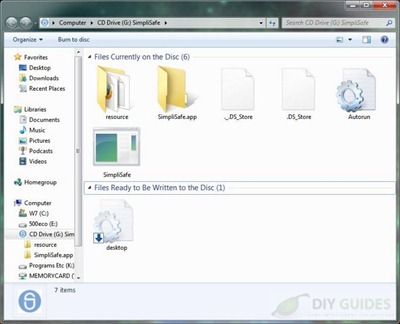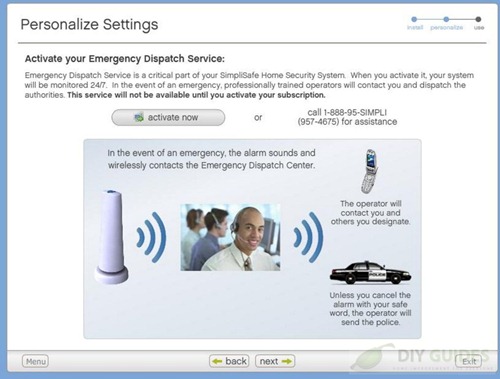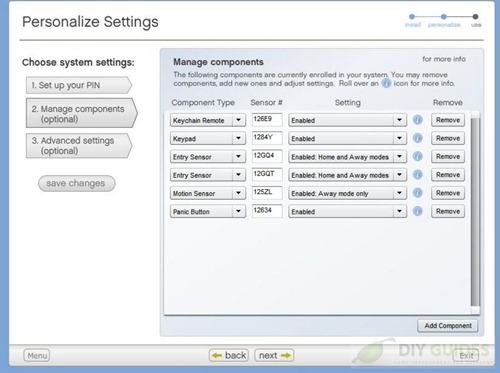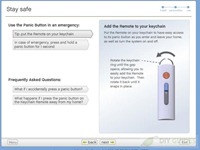View the Top Ten Home Security Systems here
It’s sad to say but we live in a society with a lot of bad people. I feel old, but I remember a time when I was a kid that we would leave car windows down, doors open, windows open all the time, even at night. Now you can’t, you’ve got home invasions, and burglaries all the time and just plain bad things that happen to good, innocent people all the time. I mean look at the news, it’s not nice out there, and we need to protect ourselves and one of those ways is to have a security system on our homes or apartments. When you watch a movie and someone is breaking into a home the first thing they do is cut the power, then they cut the phone lines. Why, well they cut the power to possibly deactivate the alarm, but most good alarms will have a battery backup so that might not always work. Next they cut the phone line to stop the alarm from calling and alerting the police. Technology has advanced to the point where power and phone lines are not much of a concern. Battery backups and cellular are the answers of course here.
Today for review I’ve got a great product to help protect you and yours from a company called SimpliSafe. It’s an alarm system yes, but it’s unique in that it doesn’t use phone lines but cellular signals, so someone can’t cut the line when it tries to call for help. The system is made to be portable and you own it, you don’t rent it like you do with some other security companies. One of the best features about this system is the price, actually two prices. You’ll pay for the system, it’s relatively inexpensive and you own it forever, but if you want police dispatch you’ll need to pay as monthly fee as well that’s only $14.99. That price is well below what other companies charge on a monthly basis. SimpliSiafe sent me over what they call their Apartment Security System, but it of course can be used for your home as well, so let’s get into this already…
Here’s the basic specs of the SimpliSafe system, you can stop over HERE to visit the website and learn more if you wish.
SimpliSafe Apartment Security System
Get Peace of Mind with SimpliSafe, the simple and complete security system. We never tie you down to long-term service contracts and it\’s portable, so your system can move with you to your next apartment.
Wireless sensors for complete protection:
* ENTRY SENSORS for doors and windows
* MOTION SENSORS as a second line of defense
* PANIC BUTTONS to alert us if you are in danger
* KEYPAD easily installs by your doorway
* KEYCHAIN REMOTE to arm and disarm your system
Cellular link to emergency dispatch:
* Built-in cellular module wirelessly connects to our Monitoring Center
* No phone line to cut
* Save every month by dropping your phone line
No contract monitoring just $14.99/month:
* Emergency Dispatch Service for $14.99/month
* Pay-as-you-go monthly service. We never tie you into a contract
* No termination fees or activation fees
Price: $249.99
View the Top Ten Home Security Systems here
let’s start this off with a video unboxing, then we’ll get into a closer look at the contents themselves.
As you might expect, the system come sin a rather large box. The box has lots of information all over it pertaining to the system inside.
When you first open the box you’re greeted with an owner’s manual and what resembles a USB drive, which it actually is in fact a USB drive, but this one has buttons on it.
Under that you’ll find several boxes of assorted sizes, along with a couple of security stickers to place on your windows to let people know your home or apartment is being protected.
Here’s everything unpacked:
Let’s take a look at each each part and we’ll start with the remote control, which is also a USB drive. On the end you’ll find a key ring so you can attach it to your keys. The remote can be used similar to your car remote, you can arm and disarm the system with it and there’s a panic button too. On the end opposite the key is a removable cap where you’ll find a standard USB connector.
The next component is an actual Panic Button, and it’s what it is, a rather large button that says Panic on it and you press it to set off the alarm in an emergency. Each component comes with two ways of mounting it, you can use the include adhesive or mount it permanently with screws using the screw holes.
The next component is the motion sensor, which is just like any other really. Each component uses batteries so you don’t have to worry about power outages or trying to find an outlet close by. I should also mention that if you don’t have enough components for your setup, you can buy and add them into the system. If you have pets, small pets, the motion sensor shouldn’t detect them either as long as you put it in the correct place.
The next part is actually two parts, this kit comes with two door or window sensors. It’s basically a magnetic system when you break the field the alarm goes off, in other words open the door or window and the alarm will sound.
The next part is the base unit. On the top you’ll find a flip open cover that reveals a USB port where you’ll put the remote to program it. On the back you’ll see a power connection and phone line connections. On the bottom you’ll find the battery compartment. Did I mention, the base section talks to you? Yes it talks to you and tells you the status of your system.
The next part is probably the most important, well really all parts are important, but this is the part that everyone is familiar with. The keypad gets mounted on your wall and it’s the control center of your new security system. There’s an LCD display on the top and then a keypad beneath.
The last component is equally important, it’s the alarm siren.
You can install you new SimpliSafe security system two ways, using the keypad or using your PC and the USB remote control.
Since I’ve got a PC handy I used that of course. On the drive you’ll find a folder or two along with the main program.
The program will open in your browser.
Then you’ll be greeted with the main menu with options for Install SimpliSafe, Adjust Settings, Help, My Account Online and Tell a Friend.
Click install and you’ll be taken to the next page which will give you a general idea of things.
Before you being installation the first step is planning and the program will help you along with that though some nice graphical illustrations.
The instructions are very easy to follow really. The program will guide you through everything step by step and help you along the way.
The setup took me a little more than half and hour as I took my time of course and I installed a few components permanently with screws.
There is one step that’s not in the instructions and that’s installing the alarm siren itself. There’s instructions included with the siren for it, but you use the keypad to do it and it very easy. Essentially your syncing the siren with the system, a few button presses and you’re all done.
The door sensors I put on my doors of course. Once on the front door and one on a sliding glass door at the back of my house. There’s actually two doors there, the sliding glass door to the outside from a small room, and then the main door that leads to the house. I thought the sliding glass door would be the best choice as if something were to happen it would kind of give advance warning. I did not install these permanently as I’m in process of remodeling my home, so I used the included adhesive. One note about the adhesive is that it comes off very easily and will not leave a mark, so it’s great for apartments.
The keypad is used like any other security keypad, but you can also adjust settings from it if you want to. It even has a nice blue backlight as well to help see it in the dark.
Once you’re done with that part of it, then you more on to the next step of things and that’s the personalization.
In the first step here you’ll activate your alarm system, this will actually allow it to call the police in an emergency. When the alarm goes off it doesn’t call the police immediately though, they will call you first to make sure it’s not a false alarm.
On the next page I found something rather interesting, this is where you set your PIN, but you can actually set six of them. The first one is the master pin that can access the settings and allow you to change them. Then you can set four more pins for guests, or like cleaning people for example. The last pin is a special one called the Duress pin, it’s basically a fake pin, it will turn the siren off but it will notify the authorities that there’s a problem. Like if someone followed you into your house and made you turn off the alarm.
The next page is managing your components, here you’ll find the serial numbers of each one and you can remove or add them as need be. You can also change the settings of them as well.
The next page is to personalize your system. Here you can change a few things like having the base station light up, or having the door sensors sound a chime when your door is opened. You can also set the delay as to how long you have to enter the code, or how long you have to exit the house.
Everything you’ve seen is done with the USB remote plugged into your computer, now you’ve got to unplug it and transfer all of your settings to your security system. This is done by plugging it into the base station, and you’ve got the option of putting the system into test mode as well so you can test everything to make sure it all works.
That’s pretty much it really, once you’ve transferred the settings over and tested the system you’re all done and you’re being protected.
The alarm system ahs two modes besides off, you have Home and Away. Home mode is when you’re home but want to be protected. In this mode normally the motion sensor is off but the door/window sensors are on. the away mode is with everything active. You can go in and change these things if you want. I would want the motion sensor on for home mode as well because if I’m upstairs sleeping and someone sneaks in a window that’s not being protected I’ll want the motion sensor on so it will sense motion and have the alarm go off.
I have the siren set in my stairwell going upstairs so I’ll be able to hear it upstairs while sleeping, at least I was concerned about that until I actually heard it go off. The siren is excruciatingly loud to say the least, there’s even a warning on it that you could damage your hearing if less than five feet away when it goes off.
The remote control is nice to have, it’s just like a car key fob, not that I need another one.
The base station will talk to you and say things like Alarm Off or Alarm On, and it has a blue light in it as well.
To wrap this up let me add a few thought here.
The SimpliSafe Security System is excellent, I like it I really do. The system couldn’t be easier to get set up and running, just follow the easy instructions and you’ll be up and running in no time.
The components in the system all seem to be very well made, yes they’re plastic but pretty much everything is these days isn’t it? They seem sturdy and nicely made overall. The kit comes with a limited number of components but you can easily and inexpensively add more as you need them, it’s easy to expand your system with your needs.
The cost is low considering it’s yours to keep and take with you wherever you go. It can be hooked up via cellular or regular phone lines, and everything has a battery backup to it. Then the cost of the monthly subscription is very low, especially if you compare it to other system out there, for only $15 per month you get peace of mind.
If you’re looking for a decent security system for your home then you owe it to yourself to take a look at one from SimpliSafe.