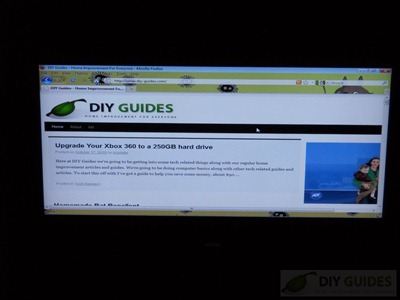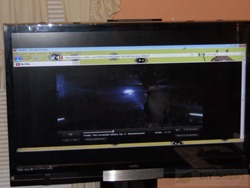Hello all, I’m back with another review for you but I guess you could call it a DIY or How-To Guide to wirelessly connect your notebook or PC to an HDTV or projector. Maybe that’s a bit of a stretch there, it’s at least one way to do it anyway if you’re interested. What I have today for review is the Warpia Wireless USB PC to TV Audio / Video Display Adapter, specifically the model SWP100A. This product allows you to connect any PC or notebook over a wireless USB connection to an HDTV or even a projector and copy what your see on your computer monitor on the big screen. So read on to learn more…
Warpia Wireless USB PC to TV Audio / Video Display Adapter – SWP100A
-Watch and share ANYTHING from your laptop on your HDTV
-Wirelessly connect your notebook or PC to a flat screen TV or projector
-Browse the Internet, stream internet video, share pictures & programs
-Multi-task – watch online movies on your TV while working on your laptop
-Wirelessly connect to a projector to display presentations for meetings
What Is A Wireless Audio Video Display Adapter?
Wirelessly connecting a notebook or PC to a flat screen TV or projector, supporting both video and audio. Stream YouTube, Hulu, Netflix movies on your HDTV.
What are the Benefits of a Wireless Adapter?
-Movie playback with stereo sound from your PC to your television using HDMI
-Browse the Internet and stream internet video
-Watch your DSC pictures and camcorder movies from your PC
-Display presentations and content wirelessly using a projector
Overview:
The Wireless USB Audio/Video Display Adapter allows users to watch and share any notebook or PC content (such as pictures, movies and presentations) and any Internet content on their Flat screen TV, projector, or monitor without cable limitations.
The PC Adapter connects to a USB port available in all notebooks & PC’s, and the A/V Adapter connects to an HDMI port (available in flat screen TVs) or VGA port (available in projectors and monitors). Stereo audio is supported via the HDMI port (along with the video) or via a separate 3.5mm audio jack for a complete wireless audio/video experience.
The Wireless A/V Adapter set provides full room coverage, is easy to set up and use and is an ideal solution for home and office users alike. It incorporates Wisair’s WSR601 single chip and Wisair’s UltraSpeed technology, delivering the best combination of performance and cost.
Specifications:
Audio/Video Base:
-VGA and HDMI connectors
-3.5mm audio jack (Stereo)
-32-bit True Color support with display resolution of up to 1400 x 1050 (SXGA+)
-Up to SXGA+ (1400×1050) resolution
-48 kHz, 16-bit Stereo via audio jack or HDMI connector
-Power supply unit 5VDC
PC and Device Adapters:
-USB type-A male
-Internal antenna
-Single LED – Power/traffic
Standards:
-Wireless USB 1.0, USB-IF certified
-Certified WiMedia PHY and MAC
-3.168 to 4.752 GHz (WiMedia band group 1)
General:
-Same room range, up to 30ft
-128-bit AES security
Price: $119
As usual let’s start out with what’s in the box. The box is colorful and there’s information on it about the Warpia SWP100A.
Opening up the box you’ll find everything packaged neatly.
Inside are two USB dongles, driver/software CD, dock, power supply and power adapter.
There are two USB dongles as I said, one is for the base station and one is to be connected to your computer to transmit data. Essentially a transmitter and receiver.
The one that goes into your computer can swivel almost 360 degrees so it can fit easily into the USB port on your computer no matter where it’s located.
The base station has two USB port on it, one on top and one on bottom.
Here’s how the connector can fit into the base station:
On the front of the device you’ll find the HDMI and VGA connections along with one for audio and for power.
On the bottom you’ll just find some rubber feet.
It’s all plastic, but that’s to be expected as most everything is these days.
Installation is fairly simple, pop the disc in and follow the instructions. I did find that there is updated software on the Warpia website so I went and grabbed that via the CD actually, it gives you a choice to check for updates before the installation process.
I ran into a problem first off with this little product. My full sized laptop is older, but I thought it would be ok. It’s a Dell XPS M140. Everything installed fine sort of, it warned me that my system didn’t meet the requirements for it but it still installed. The problem came after the installation when I actually tried to use it. Up popped an error that said my display adapter wasn’t compatible with the Displaylink software/driver. Yes the Warpia SWP100A uses the popular DisplayLink driver and software. So that just didn’t’ work and I moved to plan B which was trying it with my Acer Aspire One Netbook.
Same thing here, installation was the same process, a few minutes and it was done. I got the same error that my computer didn’t meet the minimum requirements but I went through with it anyway and everything seemed to work.
I got it up and running via HDMI on my 47” Vizio HDTV. What happens is that it clones the display on your computer to your HDTV.
Browsing the web is fine:
I tried Netflix but found it was very choppy and slow, but there was audio and video.
So it works with something like a netbook for basic things but it’s just not powerful enough for video.
Finally I installed it on my main work computer which has a Corei5 Quad Core CPU in with 8gigs of ram and an ATI 4890 and 4870. Here everything worked perfectly. I could play blu-rays, watch Netflix and Hulu and pretty much anything else, even play games on the big screen. The small issue is that the Warpia SWP100A only support up to 720p resolution, so using an HDTV is nice but it’s not fully utilized really.
For the price I guess it’s not bad if you’ve got a use for something like this. If you don’t have an HTPC this could work as one so you could play your movies on the big screen, or it’s just nice to be able to browse the web on a larger screen.